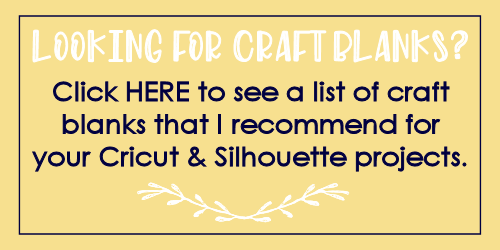Laugh your way though the holidays with this funny FREE CHRISTMAS SVG: I Like Big Bulbs and I Cannot Lie. This cut file is perfect for making shirts, tote bags, water bottles, tumblers, hats and more.
Keep reading to grab your free SVG download.


This free “I Like Big Bulbs” Christmas SVG is part of Creating Christmas 2.0. Over the weeks from October 23-December 10 we are releasing all brand new SVG files for Christmas.
If you missed any or need to play catch up, you can find them all by clicking HERE.
Be sure to tag us on Instagram or share your creations in our Facebook group.
FREE I LIKE BIG BULBS AND I CANNOT LIKE SVG CUT FILE FOR CHRISTMAS
I Like Big Bulbs and I Cannot Lie is our feature SVG for the day.
This funny Christmas cut file is inspired by a mainstream song that shall remain nameless. It’s for the person who goes ALL OUT with their Christmas decorating, especially outdoors.
If you’re a new follower, we have loads of FREE svgs in the archives. Here are a few of my all time favorites.
- Rae Dunn Inspired SVGs
- Free Baby’s First Christmas SVGs
- Free Names of Jesus SVGs for Christmas Ornaments and Gift Tags
- Rustic Wood Slice Ornaments with SVGs

FREE COMMERCIAL USE FONTS
When creating new designs I always make sure to use fonts that come with a commercial use license. This allows me to sell my designs if I choose to.
My favorite sites to download fonts are Creative Fabrica and FontBundles.net. They offer thousands of fonts and an awesome assortment of FREE FONTS that come with a commercial use license.

CHRISTMAS SILHOUETTE CRAFT IDEAS
Be sure to check out the “What Can I Make with an SVG?” section at the bottom of this post for brief supply lists for these SVG craft ideas.
I know sometimes we see a design that we just love and can’t wait to use, but when the time comes we draw a blank.
To help inspire you, here are some Christmas Silhouette Craft Ideas to get you started. Remember, you can always use the PNG file for sublimation.
DIY CHRISTMAS SHIRT

If you would like to make a shirt with this free I LIKE BIG BULBS AND I CANNOT LIE design, I share step-by-step instructions in this post. I go over how to use your Silhouette Studio software to get your SVG ready for cutting including mirroring the image and cut settings.
DIY CHRISTMAS PILLOW

IMPORTANT DOWNLOAD AND FILE INFORMATION
This I like Big Bulbs download comes with an SVG and a transparent PNG. The SVG is on a 12×12 artboard but you can size it up or down to your liking in Silhouette Studio or Cricut Design Space. The PNG is 300 dpi which is perfect for printing if you don’t have an electronic cutting machine.
NOTE: If you have Silhouette Studio basic edition, you will need a DXF file. This file will only be provided upon request.
IMPORTANT: To get access to these FREE designs, you will need to complete the checkout process in our shop. Your files will be in a zipped folder that you’ll need to extract. It is strongly recommended that you download your files from a laptop or desktop computer.
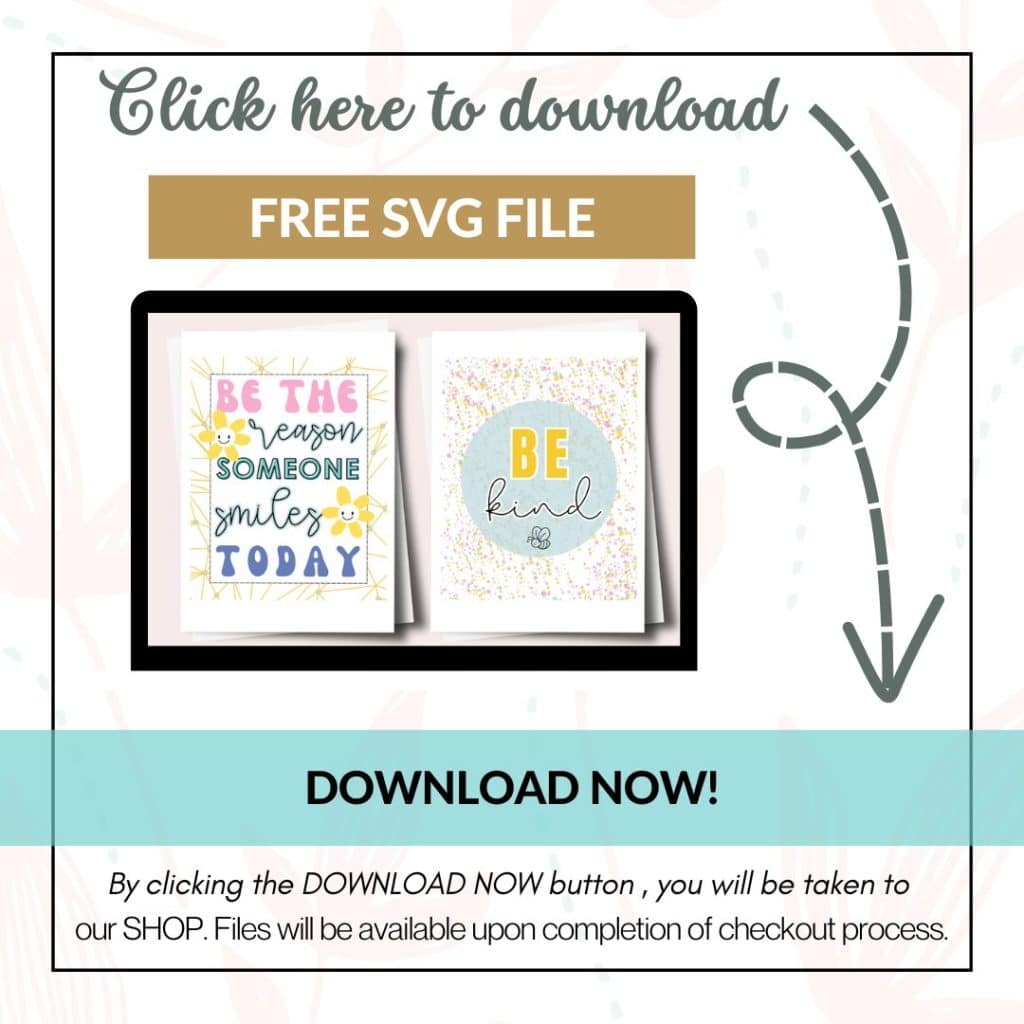
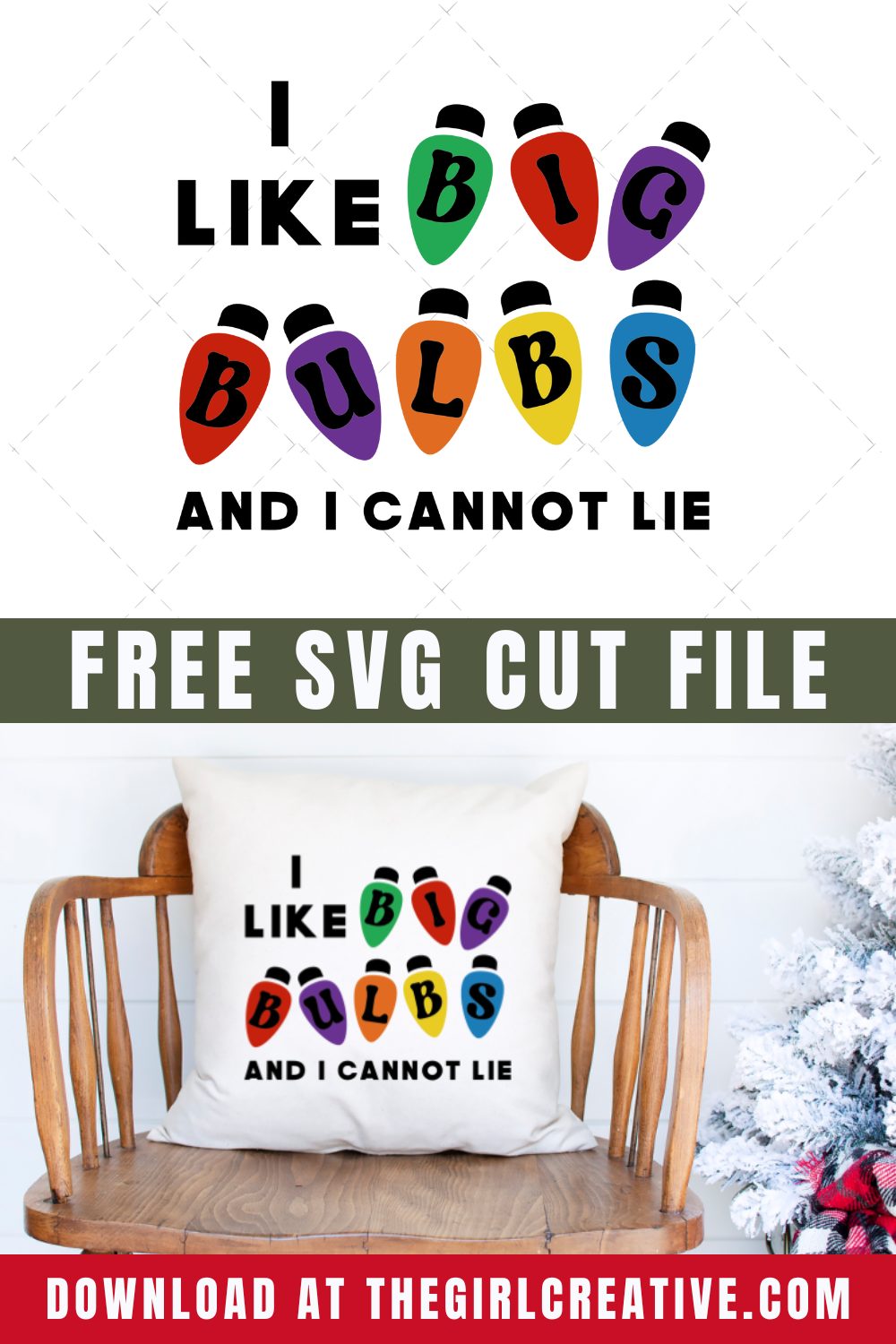
WHAT CAN I MAKE WITH AN SVG?
There are so many ways that SVGs can be used but let’s talk about how a crafter like yourself can use them. Here are some of my favorite project ideas for using cut files.
Wood Signs and Door Hangers: To make signs you will need a wood craft blank, vinyl, transfer tape, weeding tools, paint, cutting mat and your Silhouette or Cricut machine.
Tumblers and Water Bottle Decals: If you want to add this design to a tumbler or water bottle you will need a drink blank which you can pick up at Target, Michaels, etc. and the same items from the wood sign.
Tote Bags: We’re living in a time where reusable bags and totes are a must have when going shopping. To make a tote bag, you will need a blank tote bag (the canvas ones from Michaels or Hobby Lobby would be perfect), HTV (heat transfer vinyl), heat press or home iron, weeding tools, cutting mat and of course your Silhouette or Cricut.
Shirts, Hoodies and Hats: Using these SVGs on fabric is one of the most popular ways to use it. To make a shirt, hoodie or tote bag you’ll need HTV (heat transfer vinyl), heat press or home iron, weeding tools, cutting mat and of course your Silhouette or Cricut.
I share step-by-step instructions in this post. I go over how to use your Silhouette Studio software to get your SVG ready for cutting including mirroring the image and cut settings.
Sublimation: If you have a sublimation printer, use the PNG file along with the craft blank of your choice and get creative. Note: colors on your screen might vary from the printed version.
Stickers: I love stickers and they are easier to make than you think. To make stickers you will need to use the PNG file sized way down, full sheet labels, cutting mat and your machine.
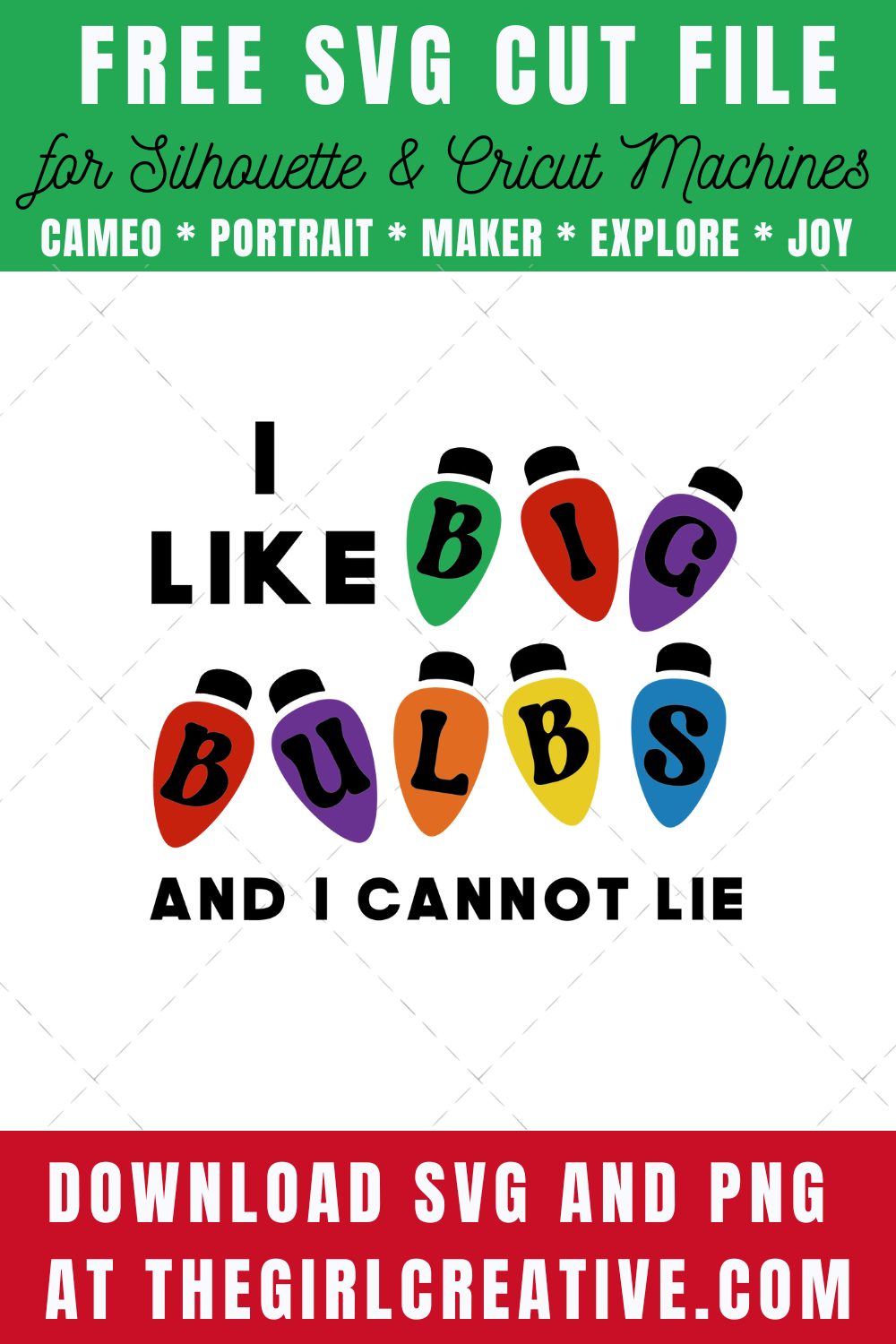
RELATED: If you’re a Cricut or Silhouette newbie no doubt you want to snag all of the FREE SVGS you can get your hands on. This awesome resource has it all: The Best Sites to Download FREE SVGs From.
If you want to take thing slow and you’re a new CRICUT user, this resource is perfect for you: FREE Cricut SVG Files – Where to find them and how to use them. Plenty of sites to grab freebies from and awesome tutorials on how to use your machine.