I compiled a list of the Best Sites to Download FREE Cricut Designs and Silhouette SVG Cut Files that I know you’re going to love. If you’re a total newbie to the electronic cutting machine world, this is the post for you. Here you’ll get a HUGE list of sites that offer FREE Cricut designs. In addition you find out exactly what an SVG is and how to use them. Let’s get started.
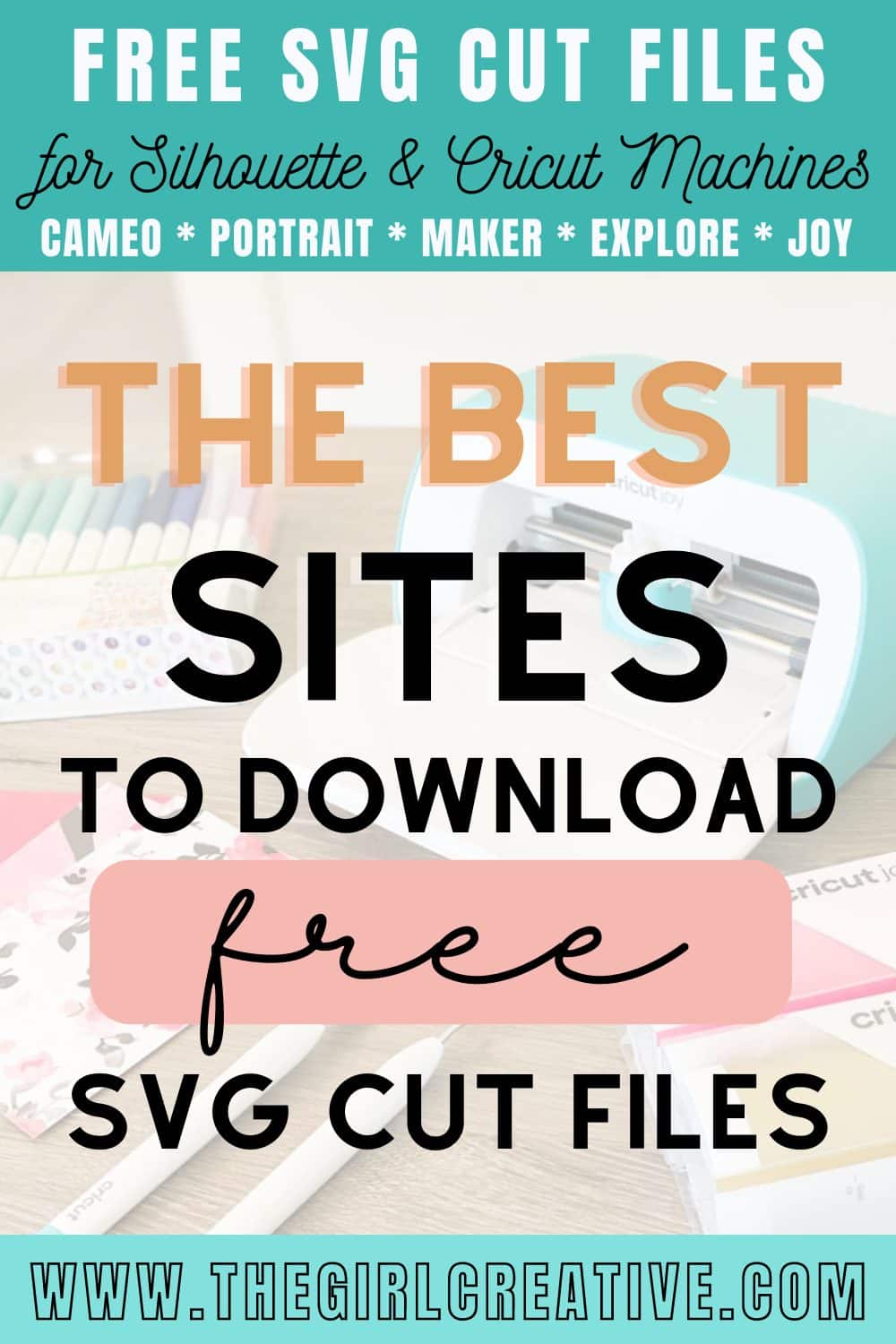
FREE CRICUT DESIGNS AND SILHOUETTE SVGS
If you are the owner of a Silhouette Cameo or a Cricut Explore then no doubt you are also a collector of free svg cut files and premium designs.
Even though I create my own svgs and share them for FREE in my shop, I’ve been known to download a few new svgs myself. If I’m working on a quick craft project but I don’t have time to create new designs, the search for a free svg gets underway.
RELATED:Free Mockups for SVGs and Digital Designs
As a first time user of the Silhouette cutting machines or a Cricut Joy, words like file type and SVG may be foreign to you. You might be feeling overwhelmed and unsure of where to start. This post will help break things down for you as well as serve as an amazing resource for free designs.
WHAT IS AN SVG CUT FILE?
SVG stands for Scalable Vector Graphic. An SVG can also be referred to as a digital cut file. In the DIY world, digital cut files (or SVGs) are used most commonly with the Silhouette and Cricut machines. They can also be used with the Brother ScanNcut machines.
These files can be uploaded to the corresponding design software that comes with either machine and are used to cut out designs on various mediums such as vinyl, paper, cardstock, heat transfer vinyl (htv) and more.
What’s great about SVGs is that you can size them up or down and the integrity of the graphic will not be compromised.

WHERE CAN I FIND FREE FILES WITH A COMMERCIAL LICENSE?
WHERE CAN I FIND SVG FREEBIES WITH A COMMERCIAL LICENSE?
A commercial use license allows you to sell finished products made with purchased or free designs. If you run a small business with your Cricut Maker, there is no doubt that you will be on the look out for free commercial use files.
The Girl Creative
If this is your first time visiting The Girl Creative blog, I’m excited to tell you that we offer FREE commercial use SVGs for our subscribers. (HINT: Sign up HERE)
A commercial use license allows you to use our designs in your craft projects for commercial purposes. In simple terms, you can sell your handmade finished goods in your brick and mortar storefront, Etsy or any other online shop. You simply cannot sell our designs.
Be sure to always check out terms of use prior to using our free files and free SVG images.
By joining our email list you get access to exclusive free commercial use designs. I’m proud to say that these free designs are some of our best. Be sure to subscribe using one of the many subscribe boxes on the site. Doing so will give you access to our free commercial use SVG library.
If you aren’t interested in making products to sell, then you’ll definitely want to visit our free SVG library. You can find them on the blog HERE and in our free shop HERE.
Creative Fabrica
One of my all time favorite sites that has a free SVG library is Creative Fabrica. Not only can you find amazing premium files and popular svgs but you can also find an abundance of free fonts. All downloads from Creative Fabrica come with a commercial license.
If you love to create your own designs, this is the place to find that perfect free font to design with. Looking for clip art? No problem. Use the PNG files that come with almost every SVG download.
Design Bundles
Similar to Creative Fabrica, Design Bundles is another great site that has a huge free SVG library. There are many listings for SVG bundles which, in my opinion, is the best type of freebie. All free downloads and purchases come with a commercial use license.
While not every designer will offer a commercial license with their free svg, almost every Etsy shop that sells svgs will. You can literally pick up an svg bundle on Etsy for pennies when it comes down to it and you can make and sell DIY projects to your heart’s content with them.
Etsy
While not every designer will offer a commercial license with their free svg, almost every Etsy shop that sells svgs will. You can literally pick up an svg bundle on Etsy for pennies when it comes down to it and you can make and sell DIY projects to your heart’s content with them.
Many Etsy shop owners offer discount codes as well as subscriber perks for joining their email list so while you might not get a design for free, you can come pretty close.
If you are a CRICUT user and just want to check out FREE SVGs from other Cricut users AND learn how to use your machine, head to this post: FREE CRICUT DESIGNS AND TUTORIALS
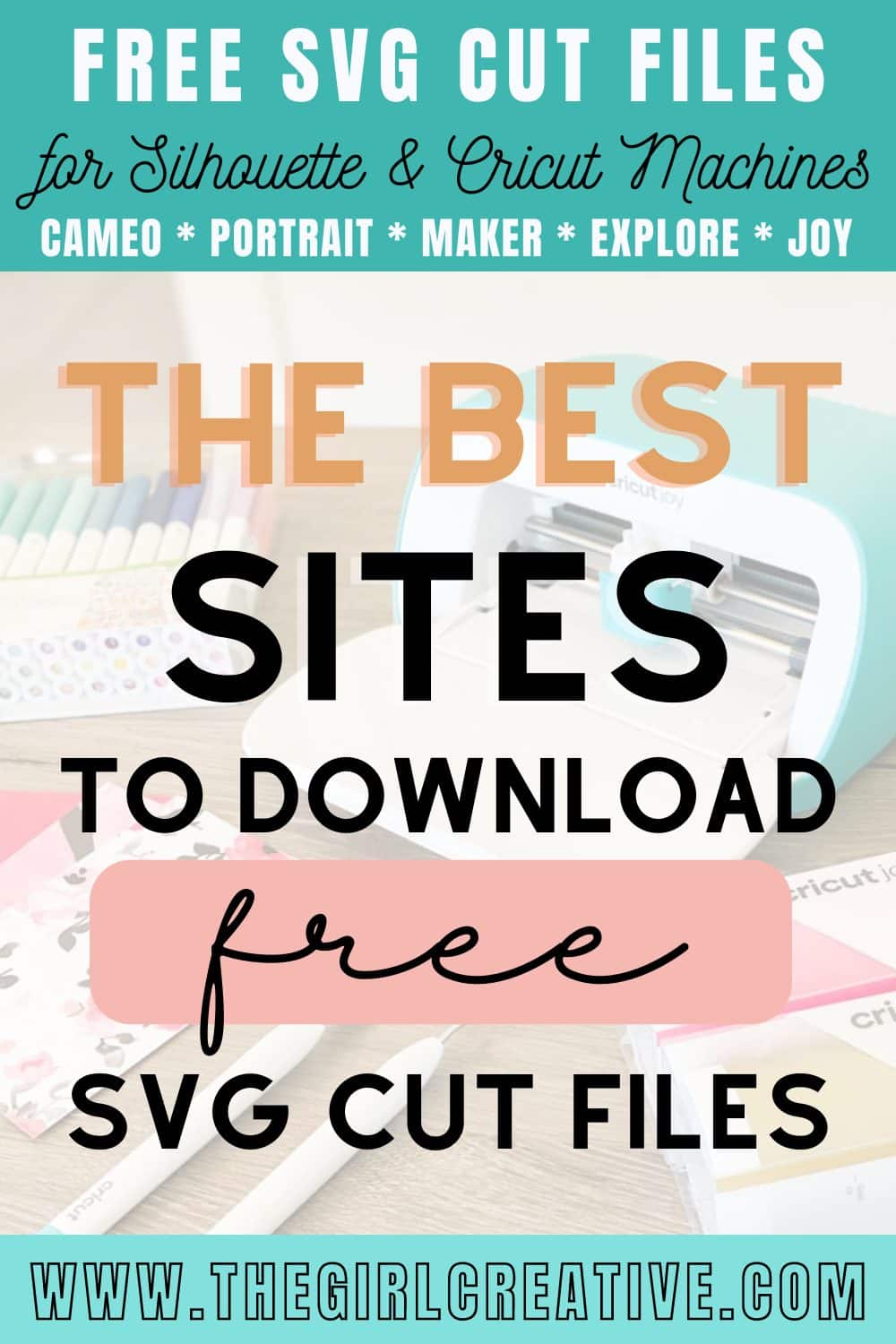
WHERE CAN I FIND THE BEST FREE SVG FILES?
Above I mentioned my favorite sites for free designs that come with commercial licenses. These are so useful if you plan on selling items you make with SVGs. If you are just a gal who loves crafting for fun, then you will want to save, bookmark, pin this post.
You’re about to have your socks wowed off with this amazing list. It is your one-stop resource for where to find the best cut files for FREE.
If you’re looking for something specific, I guarantee a google or Pinterest search will direct you to one of these amazing sites.
If you’re a Silhouette owner and just want to make home decor projects like DIY doormats, there’s no shortage of free svgs with a personal use license.
THE BEST SITES FOR FREE CRICUT DESIGNS AND SVGS
To help narrow things down for you I’m sharing with you an exhaustive list of sites where you can snag SVG Cut Files for FREE!
Some of these sites may already be your favorite go-to sites but I guarantee you that you’ll be armed with a whole new set of sites and resources for digital cut files.
All you need to do is search the free svg sections on any of the sites and you’re sure to find what you’re looking for. To make things easy, I’m linking to those libraries for you.
Some of the free svg designs you’ll come across might be flash freebies. Flash freebies are usually free for a limited time. While it’s a bummer at the time, you can subscribe to various email lists so that you never miss another flash freebie again.
Other free designs might only be available for email subscribers. Keep that in mind when visiting these sites.
After you comb though this amazing list of free svgs, be sure to read the next section. There I’ll be covering various design software and machines and the file types each program uses.
In addition I’ll be sharing with you my experience with various supplies like vinyl and HTV.
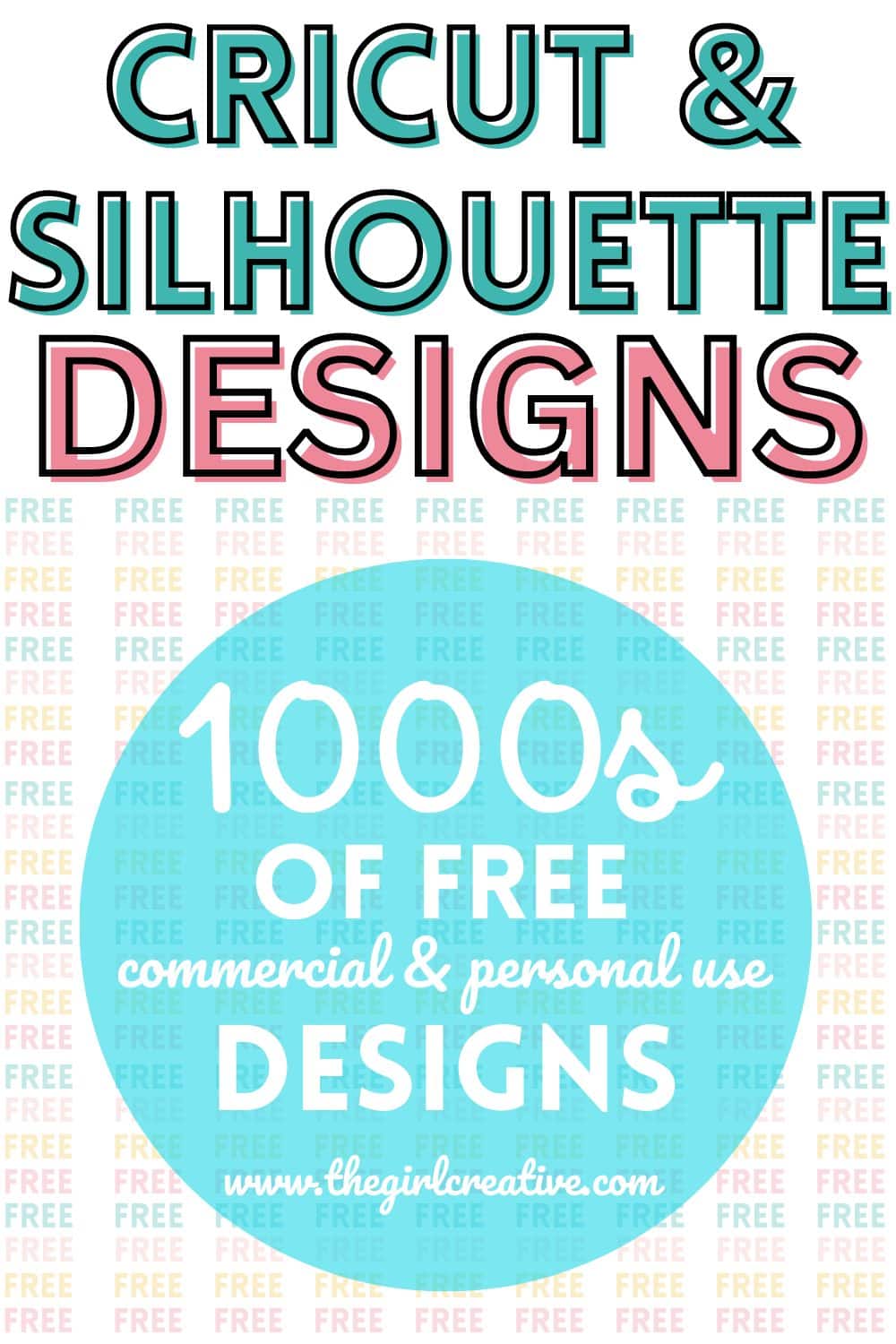
THE BEST SITES TO DOWNLOAD FREE SVG CUT FILES FOR SILHOUETTE CAMEO AND CRICUT EXPLORE
Best Sites to Download FREE SVG Cut Files
THE GIRL CREATIVE
Free SVG Cut Files for Silhouette and Cricut cutting machines
DESIGNS BY WINTHER
BURLAP AND BLUE
RELATED: If you are a CRICUT user and just want to check out FREE SVGs from other Cricut users AND learn how to use your machine via video tutorials, head to this post: FREE CRICUT DESIGNS AND TUTORIALS for Cricut Beginners.
WHAT CAN I MAKE WITH FREE CUT FILES
I think the real question should be “What CAN’T I make with free cut files?”. You can make literally anything you can dream up with crafty svgs.
There are so many ways that SVGs can be used but let’s talk about how a crafter like yourself can use them. Here are some of my favorite project ideas for using cut files.
Wood Signs and Door Hangers: To make signs you will need a wood craft blank, vinyl, transfer tape, weeding tools, paint, cutting mat and your Silhouette or Cricut machine.
Tumblers and Water Bottle Decals: If you want to add this design to a tumbler or water bottle you will need a drink blank which you can pick up at Target, Michaels, etc. and the same items from the wood sign.
Tote Bags: We’re living in a time where reusable bags and totes are a must have when going shopping. To make a tote bag, you will need a blank tote bag (the canvas ones from Michaels or Hobby Lobby would be perfect), HTV (heat transfer vinyl), heat press or home iron, weeding tools, cutting mat and of course your Silhouette or Cricut.
Shirts, Hoodies and Hats: Using these SVGs on fabric is one of the most popular ways to use it. To make a shirt, hoodie or tote bag you’ll need HTV (heat transfer vinyl), heat press or home iron, weeding tools, cutting mat and of course your Silhouette or Cricut.
I share step-by-step instructions in this post. I go over how to use your Silhouette Studio software to get your SVG ready for cutting including mirroring the image and cut settings.
Sublimation: If you have a sublimation printer, use the PNG file along with the craft blank of your choice and get creative. Note: colors on your screen might vary from the printed version.
Stickers: I love stickers and they are easier to make than you think. To make stickers you will need to use the PNG file sized way down, full sheet labels, cutting mat and your machine.
HOW DO I KNOW WHICH FILE TYPE TO USE?
If you’re a new Cricut & Silhouette user you might be unsure what file type you need. You just downloaded a bunch of free cricut designs but there are all these different file types and you don’t know where to begin. I can help. Just find your Software below and check out the file types it uses.
Cricut Design Space Software, any one of these file types will work: SVG, PNG, JPG, DXF, GIF, and BMP.
Silhouette has various versions of their Silhouette Studio Software. See specifics below.
Basic Silhouette Studio: STUDIO, DXF, PNG, JPG, BMP, GIF, TIFF, PDF
Silhouette Studio Designer Edition: SVG, GSD, STUDIO, DXF, PNG, JPG, BMP, GIF, TIFF, PDF
Silhouette Studio Designer Edition Plus: SVG, PES, DST, EXP, JEF, XXX, GSD, STUDIO, DXF, PNG, JPG, BMP, GIF, TIFF, PDF
Silhouette Business Edition Plus: SVG, EPS, AI, CDR, PES, DST, EXP, JEF, XXX, GSD, STUDIO, DXF, PNG, JPG, BMP, GIF, TIFF, PDF
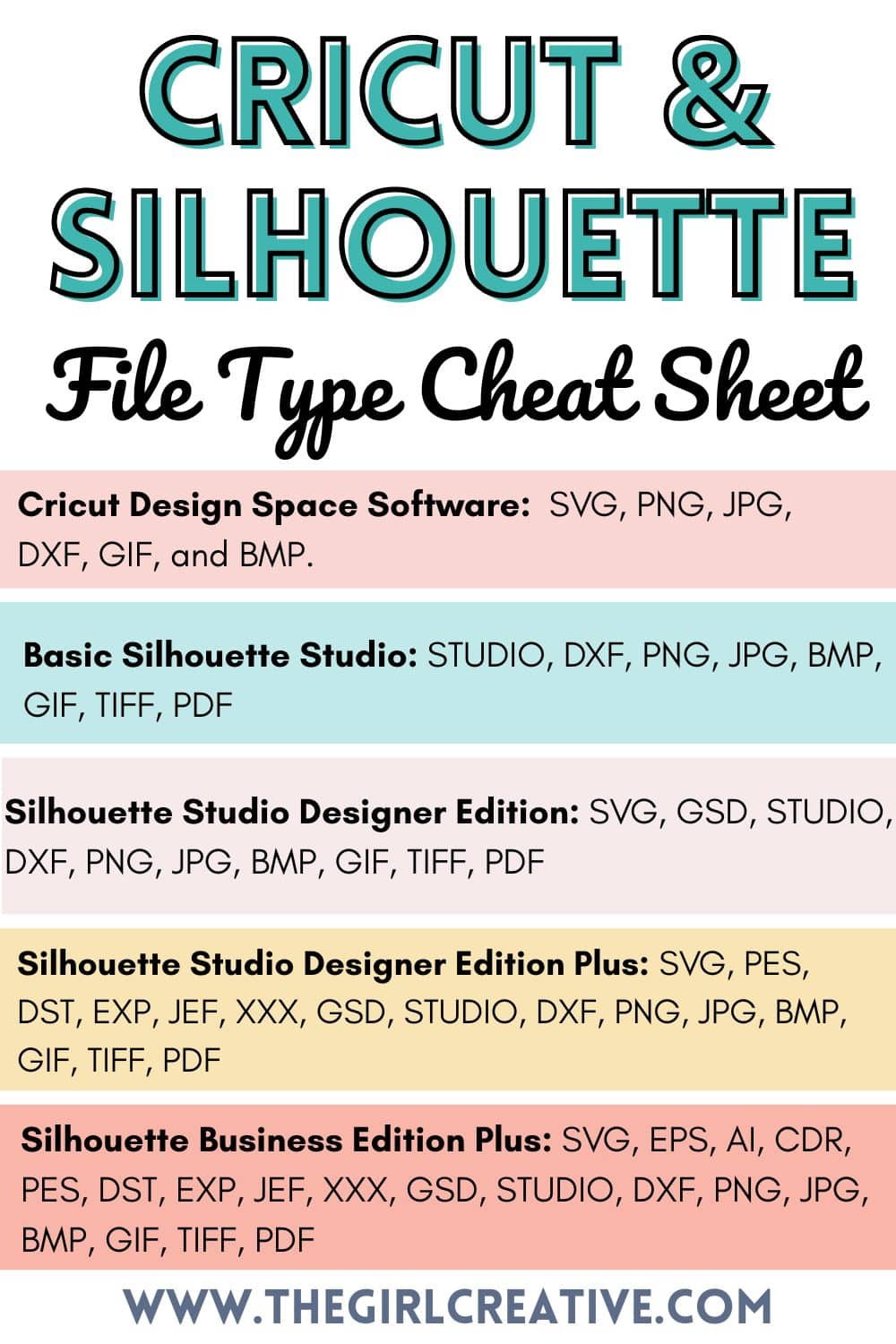
WHERE CAN I BUY CHEAP SUPPLIES FOR MY CRICUT EXPLORE, MAKER AND JOY AND SILHOUETTE CAMEO AND PORTRAIT?
Now that you know where to find FREE SVG cut files I bet you’re itching to get going on some projects. Before you do that though you’ll need to know where to shop for your crafting supplies.
Below I’m sharing my favorite shops and sites buy supplies for the Silhouette Cameo and the Cricut Explore.
I know there are many shops and sites that sell supplies for your cutting machine. There’s definitely no shortage of supplies.
Here are links to sites I’ve purchased from and that I’ve had an excellent user experience with.
Expressions Vinyl
You’ve probably heard of Expressions Vinyl. Not only is it a great site to purchase Silhouette and Cricut supplies from but it’s a great resource for beginners.
One of my favorite features is their Machine Settings page.
This page gives you the run down on all of the various supplies and the settings needed to cut successfully using both the Cricut and the Silhouette.
I’ve referred to this page many, many times and it’s a resource you’ll want to save and bookmark.
I’ve also found Expressions Vinyl to be one of the cheapest sites to purchase vinyl and HTV. My favorite htv is the Siser Easyweed. Oh. Em. Gee. I never want to use any other htv other than easyweed.
I noticed a big difference between that and regular htv.
Crafter Depot
My last big vinyl and HTV purchase was from Crafter Depot on Etsy. I had a great buying experience with them and their prices are very competitive.
There are many Etsy shops that sell Cricut and Silhouette supplies but this is one that I can personally vouch for.
If you don’t find what you need at Crafter Depot, feel free to continue searching Etsy.
Amazon
Amazon is a great resource for Cricut and Silhouette supplies. Somehow I don’t think you’re surprised.
You’ll find plenty of supply bundles so just scroll through and search until you find what you need.

WHAT BRANDS OF VINYL SHOULD I AVOID?
Cricut Vinyl – When this post was originally written, I had terrible experiences with Cricut brand vinyl. Maybe it was my settings but I’ve done plenty of projects on my cutting machine and I wasted an entire roll of Cricut vinyl. I swore I’d never use it again.
Then I was in a time crunch and decided to try it again. This time I purchased Cricut Smart Vinyl which I found to be better quality. It cut like a dream. I had major transfer issues though. I got it to work after many frustrated attempts.
So, the jury is still out on this one. If you’ve tried it and have a hack for transfer issues, I’d love to hear it.
The Paper Studio – This brand is sold in Hobby Lobby and I have not had good experiences with it at all.
I have found that it wrinkles when trying to lay it flat. That in itself is an issue. If you are using it a small project then you may be okay. I do not recommend it for bigger projects.
WHAT IS THE BEST VINYL TO USE FOR MY CRICUT CRAFTS?
I highly recommend Oracal 651 vinyl. You can even purchase it in 12″ squares at Michaels. This is a permanent vinyl and should be used for outdoor projects. Oracal 631 is great for indoor use.
Recently I picked up a few sheets of Siser Vinyl and I’m now a huge fan. You can pick up individual sheets at Michaels.
I highly recommend Siser Easyweed Heat Transfer Vinyl for all of your HTV (heat transfer vinyl) projects. I’ll choose this brand over any other 10 times out of 10.
Now that you’re fully versed on all things SVG and Free SVGS, take a look at these awesome FREE Cut Files for Christmas. It’s never the wrong time to start collecting Christmas svgs.



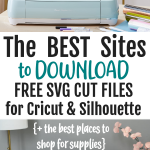





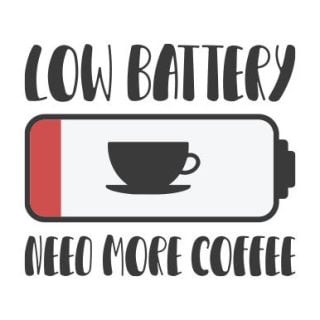



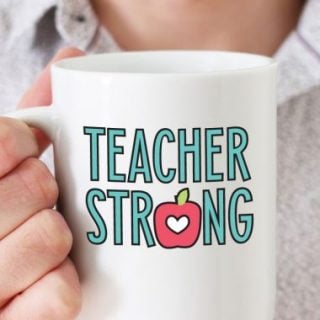


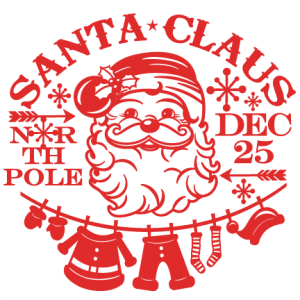




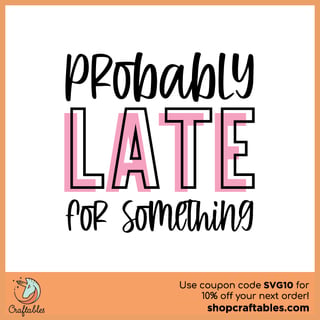









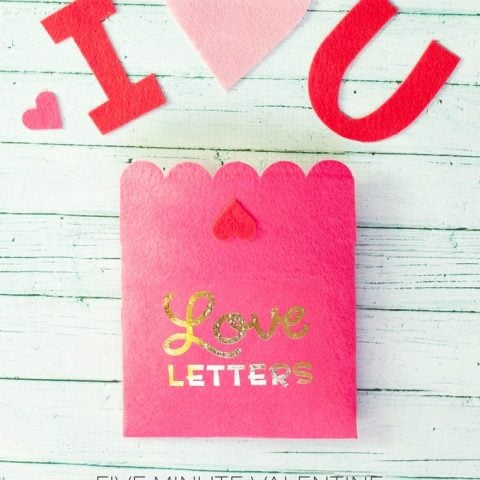












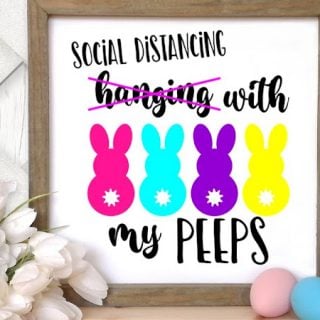




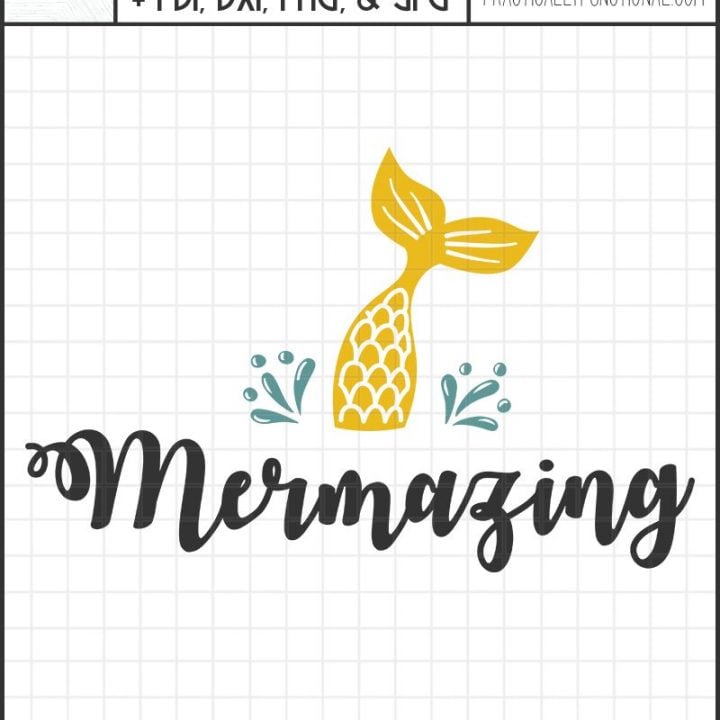














Thank you for all the good information. I am new to Cricut just purchased a machine. I can’t afford there monthly fees and others have commented you can’t do a monthly for just one or two months. I’m excited I found you on Pinterest! Thanks!
Hey, just thought I would add our site to the list as well. Cutthatdesign.com. 🙂
Hi,
Just thougth you could add our site to the list as well.
https://totallyjamie.com/product-category/digital-die-cutting-files/free-svg-cut-files/
Done. 🙂 XO
Hi Diana!
Love your website 🙂
I also have site https://crafteroks.com/ with free SVG files. Hope you can add it to your wonderful list for your followers. Thank you!
Thank you for the list. Cant wait to explore. Totally agree with you 100 % on the vinyl brands the good and bad. I have a Silhouette and love it. Thanks for the good info.
New with a Cricut machine so Thank You for all the helpful information!
do you have any cut svg for Michigan State University?
I’m sorry but I don’t. I hope you find what you’re looking for some place else. 🙂
Thanks for all your helpful info. I’m finding on all these free svg sites you listed that you have to register and give your email. Do you have to do this to get free files? I just don’t want my email spammed by all the websites. Any help would be appreciated. Thanks!
Yes, you’ll have to subscribe to most sites to get access to their free designs. I know that’s a turn off to some but as a designer myself I know how much time goes into creating SVGs so subscribing to our email list in order to receive freebies is a fair exchange. Here’s a little tip: create an email address just for freebies. Use that to subscribe so that you A.) have all of your svg resource emails in one place and B.) your primary email address won’t be inundated with these emails. 🙂
That is an excellent suggestion!!
You are awesome! !! Thank you so much!!! I thought I was going to have to stick with the small supply of graphics and fonts that came with my super exciting new toy… I mean investment. Again… thanks a bunch!!!!
Carole/Beelady
Thank you so much for all the help you have given me! Being a new cricut owner is challenging finding the svg files… I appreciate you!!
You are so sweet. Thank YOU for such kind words! XO
Thank you so so much for all of this valuable information! It is like winning the lottery for me! I am new owner to Cricut and it has been challenging for me to find free cut files. I really appreciate your advice and recommendations!
Hi friend! Love your website and designs! Mind if we get added to your list? <3
https://wunderbearcreations.com/freesvgsforcricut/
Hi im new to Cricut and im having a bit of trouble converting any file to svg or something I can use and upload on the cricut. HELP
Hi Flor, If you have the SVG file (which you will always get with my downloads) then you should be able to upload that right into Cricut Design Space. If you don’t have the SVG but you do have a JPG then you can use this link to convert the JPG to an SVG. https://convertio.co/jpg-svg/ Hope this helps!
THANK YOU for all the great information I have been struggling with my Cricut for a year and need to get a new laptop I’ve been afraid to try to download because I’m afraid I’ll loose my patterns.
I didn’t see my number one site I go to all the time Creative Fabrica and I love it – and thank you for the list of other sites that I will check out – I do so enjoy your site and look forward to more to come
Germaine
Oh my goodness, you’re right! I love that site too. I’ll add it now. 🙂
This is GREAT information!!
I’ve got an old(1st machines made) Cricut I’ve never taken out of the box(reasons I won’t go into here)…so now I’m looking at starting “fresh”.
Do I want to buy a Cricut, or a Silhouette? Which one is easier to learn/use? Which one can you find more images for?
Do both machines do the exact same thing? Any answers or suggestions would be greatly appreciated!!
Lots of good questions and I’ll just give you my personal opinions and preferences. If you are going to go with a new machine and start over, I’d go with a Silhouette. When it comes to machines they both do very similar things. The big difference is the software. Cricut Design Space is web-based so if there’s any internet issues on your end, you won’t be able to access their program so you won’t be able to cut. Silhouette Studio is actual software that you install onto your computer and is accessible at all times. I’ve only really used the Silhouette software and the design capabilities are endless. If you want to create your own designs, the Silhouette software is awesome. If you’re just looking to use already made designs to print and cut then either machine will be great for that. Cricut does do more marketing which is why they appear to be more popular. There’s definitely a learning curve for either machine but there are tons of tutorials and resources on You Tube or online in general. As far as images, you can find an abundance of designs for both machines. Most people who design, design file that will work with both. I hope this answered some of your questions. 🙂
Thank you ,all that you have said has been great advice x
Thank you so much for this information, I just got a crucit explorer air 2 for christmas, and can’t wait to experiment some more with it, Thanks for everything.
Regina
Exciting! Best of Luck to you!
Thanks for such great info! I’ve had my Cricut Air 2 for well over 1 1/2 years and used it for the intro card the first 16 months and, just recently, to finally make something! I made Christmas ornaments. One for each grandchild’s name. I’ve recently begun learning more about it and found your site.
In clicking the links, I found a broken link: craftbundles You have the link under that name as craftbundles.com/freebies/ They have changed it. I found the free SVG files at this URL: https://craftbundles.com/product-category/free-svg-cut-files/
Hope that helps keep your page up to date. Thanks again,
Mary from AZ
I’m so glad that you found this helpful and I’m sure your Christmas ornaments were a big hit. 🙂 And thanks for the info about the broken link. I’ll fix it now. 🙂
I received a cricut joy for christmas and i love it! Now that i have ran across your site with all this great info, i am even more excited to do crafts. Thank you very much
Yay!! Have fun with it! XO
Hi Diana…I was delighted to find your site….I’ve been a crafter for several years….all the way back to the original cricut…. Actually have 2 and a bundle of cartridges. My husband got me a cricut for Valentine’s day, it came yesterday. That being said I saw a cameo4 today at hobby lobby….now the problem is I can’t make up my mind on which product to stick with….I’ve researched and read reviews on brother cut and scan, all cricut cutters and now the cameo….to the point of mental exhaustion! It just gets me that you would have to pay 10.00 to access the design space when you’ve already bought their product. I love the people who are willing to share their time to offer free files. More and more I am second guessing myself to make a decision…. Obviously you have an excellent assessment of both brands….I like the idea of having full access to my files on a computer versus depending on a website…I had the cameo at the register but they informed me that it could not be returned if the box was opened even if damaged I would have to return to silhouette…. So….I didn’t purchase it. They have the same price at Amazon. Also is it true you can cut up to 10 ft. Rolls on the cameo?
Hi Lisa! I originally started with a Cricut with cartridges too- way back in the day before Silhouette was even a thing. lol With that said I have not used the newer models of the Cricut but I’m somewhat familiar with the Design Space software. I’ve been a Silhouette user for over 10 years now and although it seems like Cricut is more popular (and maybe it is – I personally feel like they just have better marketing) I feel like the Silhouette is the way to go. If comparing both machines and their cutting capabilities I’d say they are both great and you can’t go wrong with either. The Silhouette Studio Software is superior to Cricut Design Space. You can do a whole lot more with it too. And the software gets downloaded to your computer so you are free to use it whenever and wherever you want with or without wifi and internet. And yes, you can cut long lengths of vinyl on the Silhouette. You would just forego the cutting mat and adjust the setting accordingly. I hope this helps. 🙂 XO
There is a cheaper site for vinyl you might want to check out. It is called 143vinyl.com. I found some better prices.
Thanks so much for letting me know!!
Hello,
I am new to Cricut and crafting. I am doing some research before getting started. You have great do’s and don’t, explain very well. I was looking to purchase a book for Beginners using Cricut. I am glad I found you and will keep up with any of your new post.
Thank you very much
Thank you so much, Gladys! Please let me know if I can be of any help. I’m not a Cricut user but can help you find answers if you need. 🙂 XO
You’ve put together an amazing listing. Thank you for sharing!
Thank you so much! XO
Thankyou for sharing our site Free SVG Designs! You have a very informative and creative blog, such a great resource for all crafters.
Thanks for the list! Perhaps you can include my blog homeschoolkidsclub.com as this blog primarily gives away thousands of free SVG files for cut projects. Hoping to get a reply and be included on the list soon! Thanks a ton 🙂
– Johnny
that’s amazing ideas for christmas , Thank You so much it’s so helpful for me
Hi Ms Diana, I have a question.
Which sites do you think of svg support for cricut machine?
Check out this post. All of the sites referenced here are sites that share SVGs for Cricut as well as Cricut tutorials. https://www.thegirlcreative.com/free-cricut-svg-files/
Hi there, We’d love to throw our hat in the ring for a new site in 2022 offering FREE SVG Cut files. Right now our library has 225+ designs WITH commercial use license. Our goal 2023 is to 10x that offering. Thank you for considering adding us to your list!
http://ellocrafty.com
Hi Diana,
Great List! I’ve shared more than 1500 Free SVG Cut Files on my blog: https://creativeartink.com/
Diana’s comprehensive list of free Cricut designs and Silhouette SVGs is a treasure trove for both beginners and seasoned crafters. I can’t thank her enough for sharing such valuable resources. I’ve personally used several of these sites to enhance my crafting projects and can vouch for their quality. Diana’s clear explanations about SVGs and file types have been a great help in demystifying the world of electronic cutting machines. Kudos to her for creating this wonderful guide!