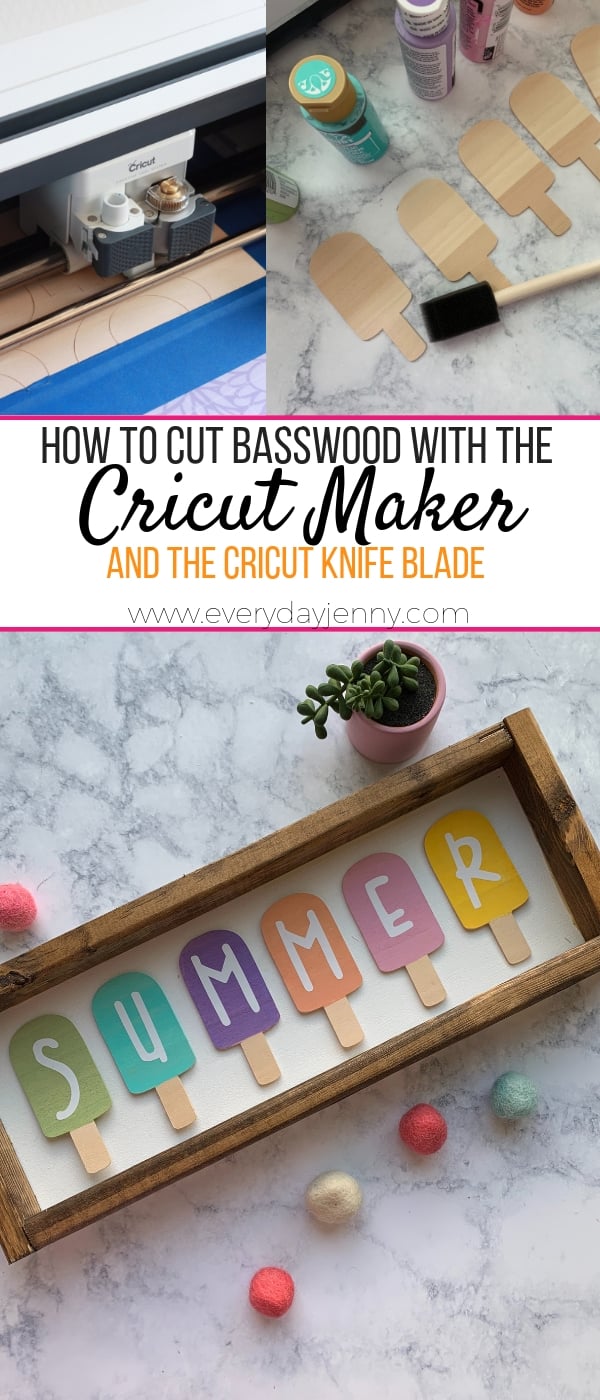What better way to spend some carefree Summer days than to craft and create projects you’ve been wanting to tackle all year. If you own an electronic cutting machine, I have the ultimate collection of Summer Crafts to Make with Silhouette and Cricut. From bright and cheery signs, to drink koozies to custom flip flops to light up camping buckets, there’s plenty of fun summer craft ideas to keep you busy all summer long.
If you’re a teacher or a stay at home mom the summer is the best time to take a little time to do something for yourself. For some that might mean a spa day or lunch with a friend sans kids. To others that might mean time in your craft room to finally master that Cricut Explore or Silhouette Cameo you got for Christmas.
RELATED: 100 Inexpensive Ways to Give Your Kids A 1980’s Summer
TIPS FOR SILHOUETTE AND CRICUT BEGINNERS
If you are a new Silhouette Cameo user you might be feeling a little lost. Where do I even begin? Chances are when you purchased your electronic cutting machine you had some kind of project in mind.
Perhaps you’re a paper crafter and want to give your poor hands a break from hand cutting each shape and letter. Maybe you want to add some word art to your home by way of decals or signs. You might have purchased your Cameo because you really wanted to make some custom vacation tees for your family.
Regardless of what you had in mind, here are 3 Tips for Silhouette and Cricut Beginners. If you are an expert, scroll on down to the project ideas.
Tip 1: Allow yourself some time to get used to how your machine works and cuts and start small. You don’t want to start with an order of custom cups or shirts that you promised a friend you could make once you got your machine. Start with some cheap cup blanks or scrap fabric and work on the technique of weeding and applying vinyl or heat transfer vinyl (HTV).
Tip 2. Start with a simple design. By simple I mean choose a design that has bold lines and is not intricate in nature. You will thank me for this tip.
When you purchase a new Silhouette Cameo or Cricut Explore, you should receive some free cut files with your purchase. This is a good place to start. If you want more options I strongly recommend checking out this post, The Best Sites to Download Free SVGS for Silhouette and Cricut. By visiting the sites in this list you will also find awesome tutorials on how to use your machine.
Tip 3: Don’t go crazy with using multiple colors and trying to layer your materials. Focus on getting cutting, weeding and applying down using simple designs. Once you master this part then get creative with using multiple colors, layering vinyl and painting stencils. You will save yourself a lot of stress if you take the time to get the basics down before moving on to other methods.
Tip 4: When you’re just getting started, don’t use cheap vinyl or HTV. Actually, vinyl and HTV isn’t expensive at all but by cheap I mean don’t start with dollar store vinyl. I recommend pretty much anything you can buy from Expressions Vinyl. They sell all of the popular brands that are tried and true by Cricut and Silhouette users.

FUN SUMMER CRAFTS FOR CRICUT AND SILHOUETTE
Now that all of the technical stuff is out of the way, let’s get down to the best part of this post: the fun summer crafts for Cricut and Silhouette.
This collection of summer craft ideas is loaded with bright, colorful projects from tile coasters, summer porch signs, can koozies and more!
Whether you enjoy working with vinyl like Oracle 651 or Heat Transfer Vinyl like Siser Easyweed, there is a summer craft idea just for you!
SUMMER PROJECTS TO MAKE WITH YOUR SILHOUETTE AND CRICUT
You've been waiting for just the right time to break out your Cricut or Silhouette and there's no time like the present. Check out these fun and colorful Summer Themed Projects to Make with your Silhouette and Cricut.