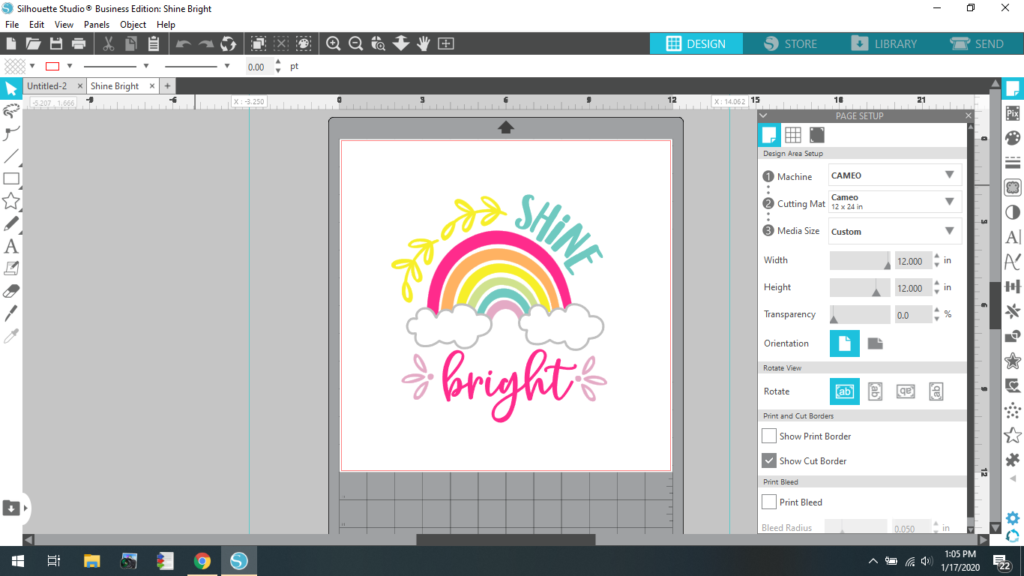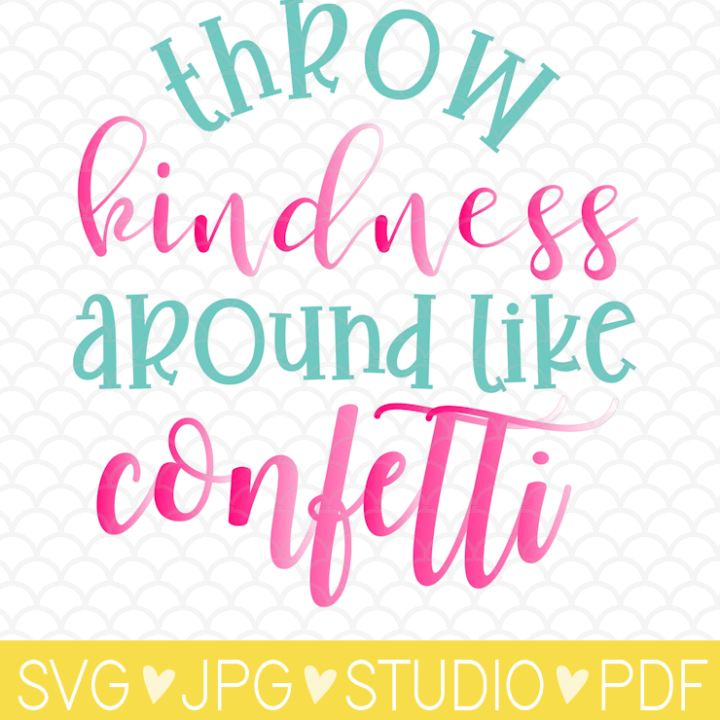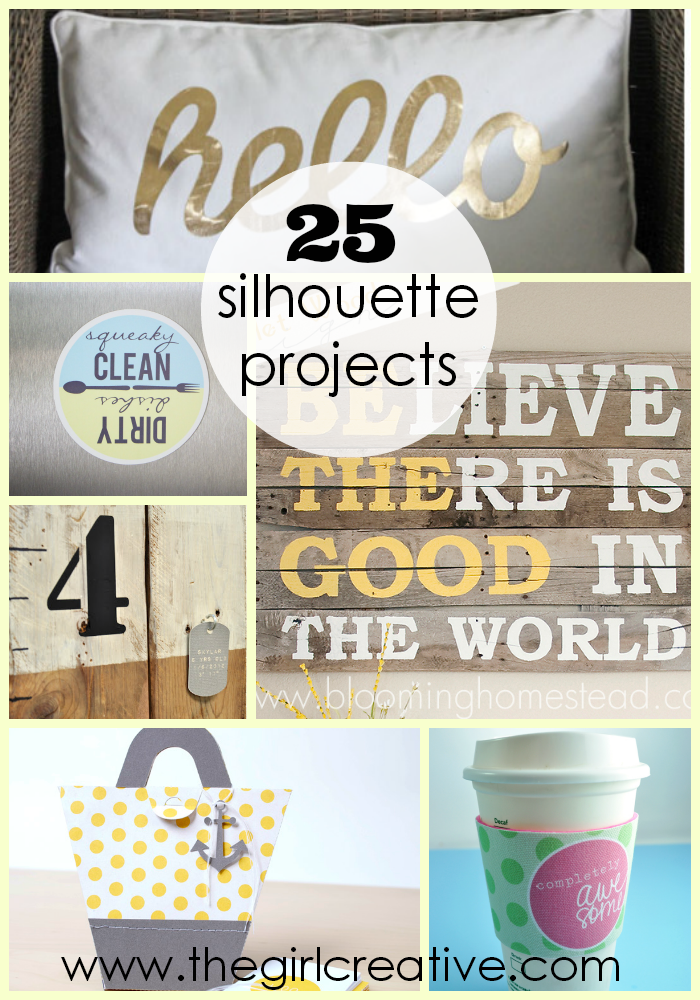Free Shine Bright SVG Design for Kids – This cheery rainbow design coupled with the quote “Shine Bright” is perfect to use on T-shirts, tote bags, bedroom walls, mugs, you name it. Make a one-of-a-kind shirt with this free SVG for Silhouette and Cricut and stand out from everyone else.
Free Shine Bright SVG Design for Kids
A few years ago I created a fun series called Kids Prints: Inspiring Wall Art for Kids. I call it my “Be” series because the collection includes colorful signs that say things like “Be Brave“, “Be Inspiring“, “Be Happy“, “Be Uplifting” and a bunch of other inspiring “be” quotes. For 16 days in a row I shared a new design.
You can grab them all here in one place by entering your email address in the box below.
Ever since the “be” series was born I’ve always had a soft spot for cute designs for kids. My girls are older now but I still love to create designs with kids in mind.
This quote is something I’ve been wanting to share for a few years now. I’m so pleased that I finally found the time to get it done. Granted I’ve been home with a sick child all week but if there’s a bright side, I’ll find it. Being able to create is definitely it!
Inspiring Quotes for Kids
Shine Bright was a little labor of love but I’m loving how it came out. The colors are very bright and cheerful that I can’t help but smile every time I look at it.
If you want to turn this fun kid’s design into a t-shirt for your little one, here’s what you need to make it happen.
SUPPLY LIST TO MAKE THIS SHINE BRIGHT KIDS T-SHIRT
Silhouette Cameo or Cricut Maker
Heat Transfer Vinyl (HTV)
Iron or Easy Press
Shine Bright SVG Design (download link below)
How to Make a Custom T-shirt Using My Silhouette Cameo
Step 1: Open up Silhouette Studio software and upload SVG Design
Step 2: Cut out design in HTV colors of your choice. (Be sure to mirror image BEFORE cutting). Note: In Silhouette Studio you’ll have to ungroup this design and move sections off the work space while you cut certain parts out in certain colors.
Step 3: Weed excess vinyl and discard, leaving just the design you want to press on the heat transfer vinyl backing.
Step 4: Press design onto shirt according to package instructions. **You will want to press each section of the design/color down separately as you will have a number of different pieces.
Side Note: No matter how many projects I do, I always read the package instructions before ironing my htv design to the medium (shirt, tote bag, etc.) I’m using.
Free Printable Shine Bright Sign
If you love this design but don’t have a cutting machine like a Cameo or a Cricut a printable PDF also comes with this download. Feel free to print at home or a copy center and add it to your favorite frame.
Favorite Fonts for Creating SVG Cut Files
I’m somewhat of a font hoarder. I have way too many to count and I keep adding more to my font collection. For this Shine Bright SVG Cut File, I used 2 different fonts. Each font name is linked to the site where you can purchase or download for free if applicable.
Shine – Lemonade Squash
Bright – Bottoms Up Love