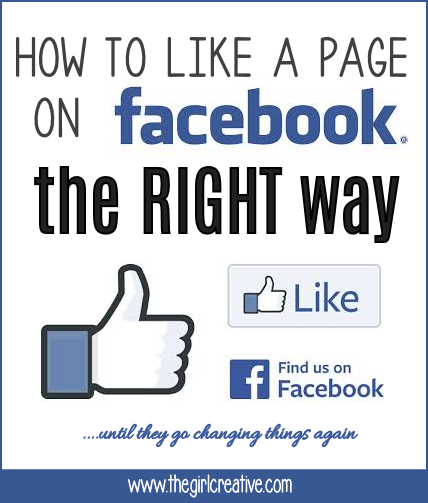
If you are a blogger I’m sure you’ve heard at least one blogger (if not more) complain that they have “X” amount of followers on Facebook but only a very small percentage actually see their posts. I had been noticing my reach go down, down, down lately but then I noticed something else. I was beginning to notice that some of my favorite bloggers were sharing photos and posts from other bloggers whose pages I KNEW I liked yet never see updates from. Hmmm…….
See? My friend Jenny from the NY Melrose Family shared a photo from Your Homebased Mom yet I never saw that come through my feed when Leigh Ann shared it herself. Now, I KNOW that I “like” Your Homebased Mom on Facebook but headed over to their Facebook page to double check.
Sure enough I had “liked” it just like I thought but if I clicked on that “liked” button “Get Notifications” was NOT checked off. So, I went ahead and checked it off.
Now, whenever Your Homebased Mom or anyone else whose page I “like” and have “get notifications” checked off shares something on Facebook, I will get a notification. I should also see their posts in my feed again. IF NOT, I will still have their notification which is better than nothing!
It was a super easy fix and now I feel like I am connected to my favorite bloggers again. I can’t guarantee that this will work in the weeks and months to come because Facebook is FOREVER changing how things work but for now, it works!
Now, be a lamb and head on over to our Facebook page and make sure “Get Notifications” is checked off. You rock!




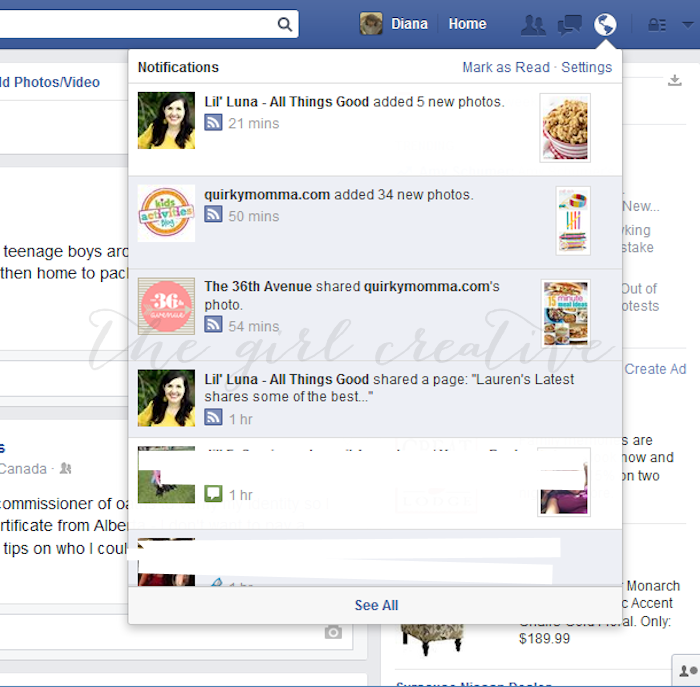


Great tip! I will have to check this out!
Thanks for sharing….great tip:)
Hi!
This is a really important tip! Have you found a way to share this tip with your FB followers? Thanks.
I have definitely tried to but with Facebook, only a small amount of my followers will actually see it. 🙁 I don’t know if there’s a way around it other than making a huge sign as my timeline pic with instructions. lol
Thanks, that is very useful. I had never discovered that option. So annoying when FB changes these things around and you have no idea.
G’Day from Oz. I just wanted to let you know that I tried to like your page from the link at the top of your blog and from the link you provided at the end of this post and neither seems to be right. Thanks for the advice though!
Best wishes,
Natasha in Oz