FREE BIRTHDAY SVG FILES
Every person should be made to feel special on their birthday. With this collection of Free Birthday SVG Files you can make all the birthday things with your Cricut or Silhouette. Download all 6 FREE Birthday SVGs and craft ’til your heart’s content.
FREE BIRTHDAY SVG FILES FOR CRICUT
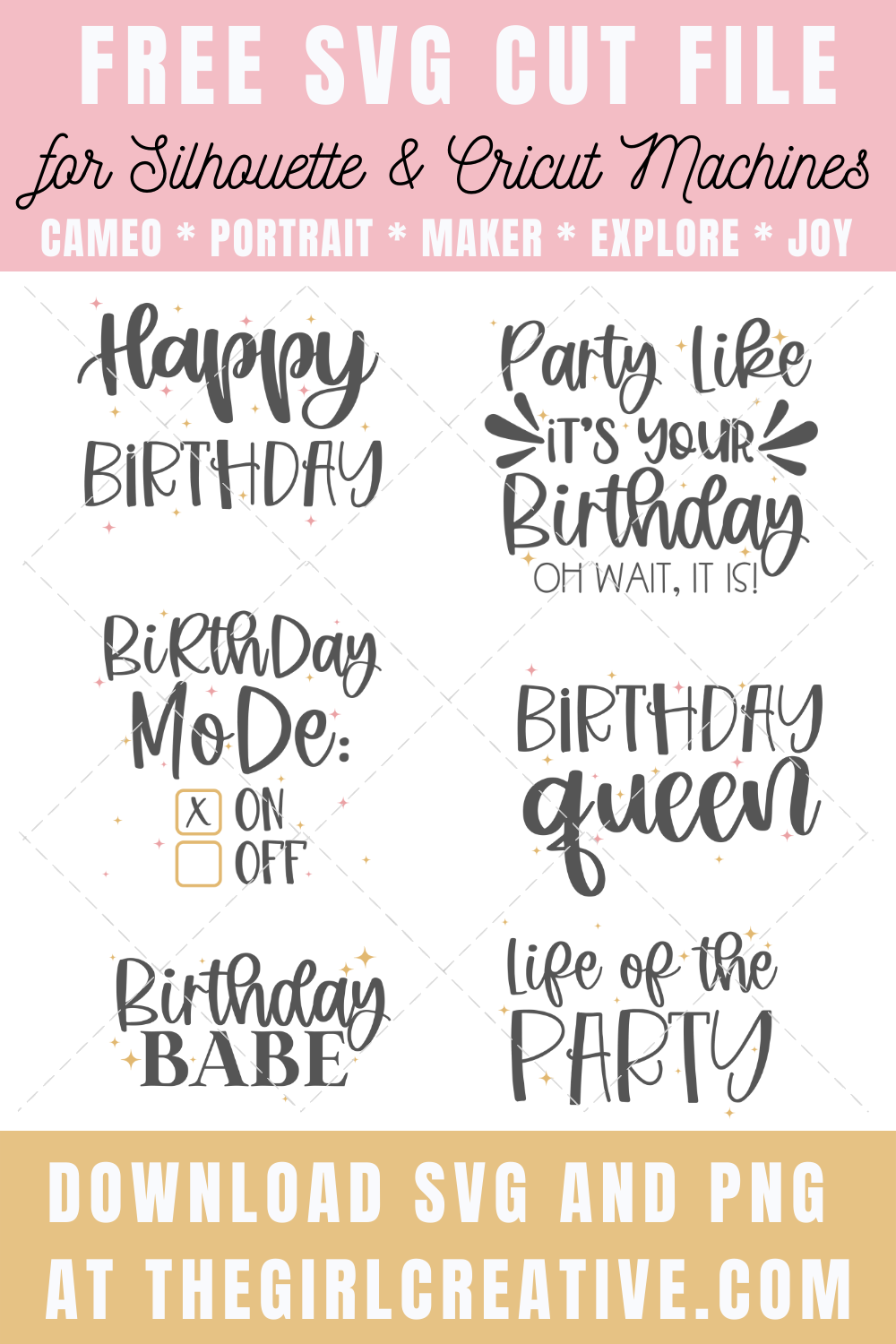

Make shirts, mugs, tumblers, hats, birthday decorations and more with this awesome bundle of Free Happy Birthday SVG Cutting Files.
When it comes to birthdays there are so many things you can make with cut files. From shirts and favors to decorations and gifts – the sky is the limit.
The month of March is birthday month for me. While I’m not the type of person who declares the entire month a national holiday just for me, I do love to any excuse to grab my Silhouette Cameo 4 and make some things.
If you are a Cricut Maker, Explore or Joy owner or a Silhouette Cameo owner like me, you can use these FREE Happy Birthday cutting files in many ways.
RELATED: The Best Sites to Download FREE Cut Files for Silhouette and Cricut
HAPPY BIRTHDAY CUT FILES
There are many creative ways that you can use cut files and the transparent PNG file that comes with this download. Before we get to that, let’s take a look at 6 Birthday Quotes that are a part of this collection.

IMPORTANT NOTE: These FREE birthday SVGs are for PERSONAL USE and the download link will be at the bottom of this post. **If you are a small business owner and would love to create items to SELL with these designs, you can grab the COMMERCIAL USE SVGS in the shop by clicking any of the links below and completing the checkout process.
CREATIVE WAYS TO USE SVG BIRTHDAY FILES
If you are new Cricut or Silhouette user and you are just starting to find your way around your machine, you might be curious about the different ways you can use these SVGs for Birthday gifts. I can help!
BIRTHDAY STICKERS
Beginner Users: Did you know that you can use your cut files to make stickers? A simple way for beginners to make birthday stickers is by using the PNG that comes with your download. Upload it to the Silhouette Studio software and resize it down. Duplicate it as many time as you can to fill your sheet. Print it out onto full sheet labels and use a paper punch to cut them out.
Experienced Users: If you’re an experienced user, you can grab the sticker sheet from the downloads and use the print and cut feature on your Cameo or Cricut.
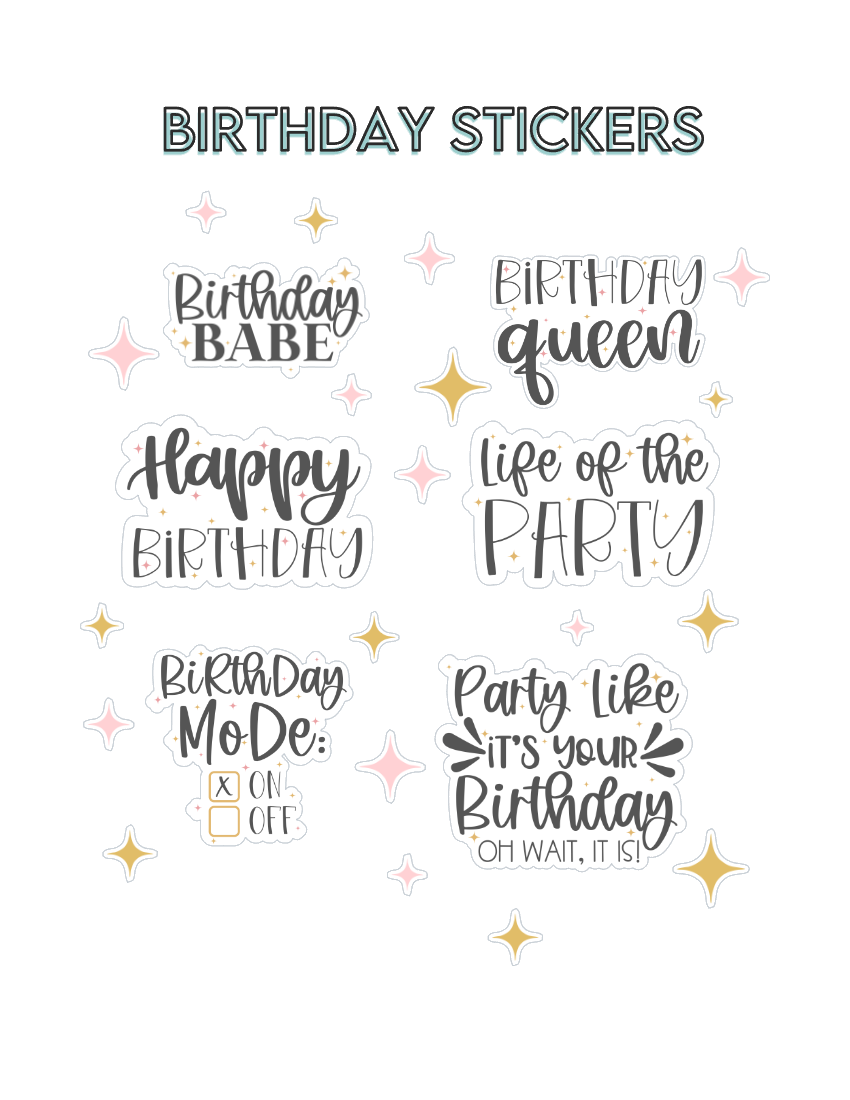
BIRTHDAY SIGNS
To make a Birthday sign or door hanger you will need a wood craft blank, vinyl, transfer tape, weeding tools, paint, cutting mat and your Silhouette or Cricut machine.

BIRTHDAY TUMBLERS, MUGS AND WATER BOTTLES
If you want to make Birthday drinkware you will need a drinkware blank which you can pick up at Target, Michaels, etc. and the same items from the wood sign.
BIRTHDAY DECORATIONS
You can use PNG file to make all kinds of birthday decorations and favors like cake picks, tables signs and more.

BIRTHDAY SHIRTS, TOTE BAGS AND HATS
To use one of the Birthday designs on anything fabric you will need a fabric blank (i.e. shirt, tote bag, hat, etc.) that can be purchased at your local craft store, HTV (heat transfer vinyl), heat press or home iron, weeding tools, cutting mat and of course your Silhouette or Cricut.
Check out this post where I share step by step instructions on How to Make a Shirt with Your Silhouette Cameo and Heat Transfer Vinyl.
OPTION: If you decide to use this FREE Birthday cut files in this way, consider sublimation to take advantage of the color combination that I’ve chosen.
For sublimation you will want to use the PNG file that comes with your download. Note: colors on your screen might vary from the printed version.

IMPORTANT DOWNLOAD AND FILE INFORMATION
This “BIRTHDAY Bundle” cut file download comes with SVGs and a transparent PNGs.
The SVGs are on a 12×12 artboard but you can size it up or down to your liking in Silhouette Studio or Cricut Design Space. The PNG is 300 dpi which is perfect for printing if you don’t have an electronic cutting machine. You will need to resize the PNG before printing.
NOTE: If you have Silhouette Studio basic edition, you will need a DXF file. This file will only be provided upon request.
Your files will be in a zipped folder that you’ll need to extract. It is strongly recommended that you download your files from a laptop or desktop computer.
WHAT FILE TYPE DOES MY SOFTWARE USE?
Now that you’ve downloaded the FREE Birthday Cut File Bundle, you might have questions about what file type is right for you and your design software. Let me help you figure that out.
Cricut Design Space, any one of these file types will work: SVG, PNG, JPG, DXF, GIF, and BMP.
Silhouette has various versions of their Silhouette Studio Software. See specifics below.
Basic Silhouette Studio: STUDIO, DXF, PNG, JPG, BMP, GIF, TIFF, PDF
Silhouette Studio Designer Edition: SVG, GSD, STUDIO, DXF, PNG, JPG, BMP, GIF, TIFF, PDF
Silhouette Studio Designer Edition Plus: SVG, PES, DST, EXP, JEF, XXX, GSD, STUDIO, DXF, PNG, JPG, BMP, GIF, TIFF, PDF
Silhouette Business Edition Plus:
SVG, EPS, AI, CDR, PES, DST, EXP, JEF, XXX, GSD, STUDIO, DXF, PNG, JPG, BMP, GIF, TIFF, PDF





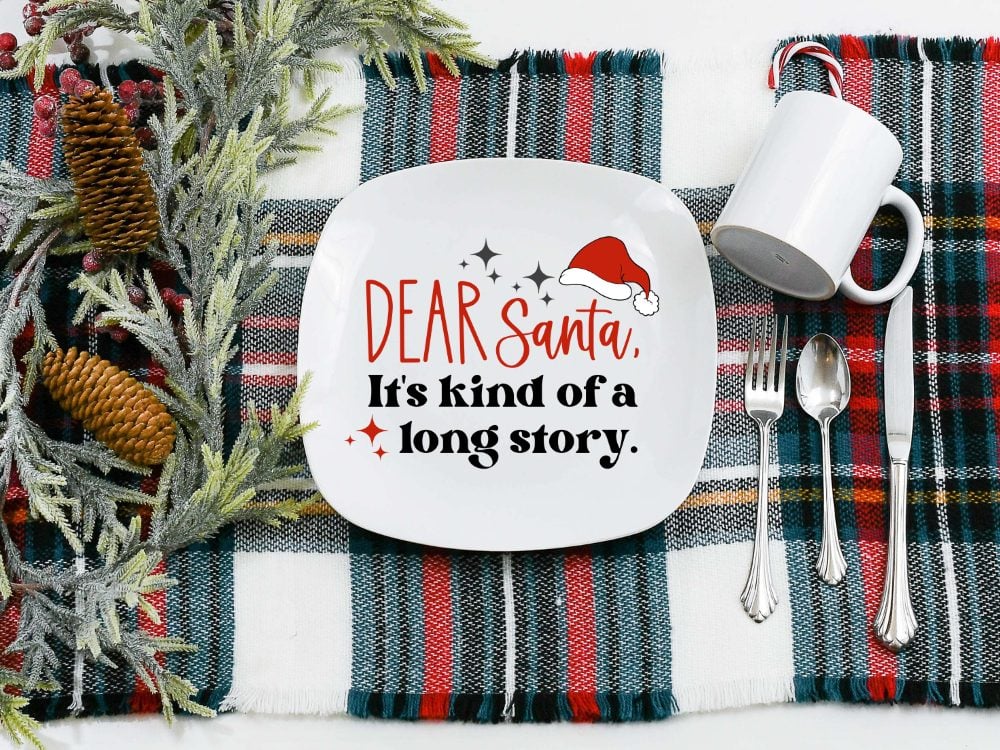



Happy Birthday
Happy Birthday hun! Have a fantastic day!! 🎉🎂🎁
Happy, happy birthday!
Happy Birthday!!🎈
Thanks for the fun ideas.
Happy Birthday to a Dear Friend – may she be both blessed and a blessing to all on her life’s path. Thank you for all the beautiful files you let us download. So much appreciated! ♥